Steps in Installing HP 305A Toner Cartridges in HP LaserJet Pro 400 Color M451dn
>> Wednesday, October 30, 2013
The HP LaserJet
Pro 400 Series is a set of printers consisting of LaserJet Pro 400 color
M451dn, LaserJet Pro 400 color M451dw, LaserJet Pro 400 color M451nw, LaserJet
Pro 400 color MFP M475dn and LaserJet Pro 400 color MFP M475dw. These office
color laser printers are designed to produce professional-quality color
documents, features fast printing speeds and all are engineered with HP
ImageREt 3600 that enables users to print color marketing materials in-house on
a wide range of media sizes through tips and templates from HP.
If you use an HP
LaserJet Pro 400 color M451dn then perhaps it is prudent for you to learn how
to install its HP replacement cartridges, the HP 305A toner cartridges, by
yourself without the need of any assistance coming from the IT department or
support center. This will reduce the hassles and will save you time especially
when the cartridge became empty at the time you’re printing an important file.
Below are the steps on how one can easily install the HP 305A toner cartridges
on their HP LaserJet Pro 400 color M451dn color laser printer.
· Step 1 – Open the front panel of the HP LaserJet Pro 400 color M451dn, slide out the toner tray and remove the empty toner cartridges.
· Step 2 – Take the new HP 305A toner cartridges out of their package and lightly shake them for several seconds. This action will distribute the toner powder inside the cartridges evenly.
· Step 3 – Pull the tab straight out to remove the protective tape from the cartridge. Remember not to touch any of the toner lingering on the tape.
· Step 4 – Locate the toner cover and remove.
· Step 5 – Locate the correct color placement and insert the toner cartridges accordingly.
· Step 6 – Push the toner tray back into place and firmly close the front panel of your laser printer.
· Step 7 – Lastly, test printouts to make
sure that the newly installed toner cartridges work perfectly with your HP
LaserJet Pro 400 color M451dn.
The HP 305A toner cartridges are a set
of four laser toner cartridges: HP CE410A black toner, HP CE411A cyan toner, HP
CE412A yellow toner and HP CE413A magenta toner. These laser toner cartridges
offers users with printing page capacity of 2,200 pages for black printouts and
2,600 pages for colored printouts. The HP 305A toner cartridges also is
compatible with HP laser printers, LaserJet Pro 400 color M451dw, LaserJet Pro
400 color M451nw, LaserJet Pro 400 color MFP M475dn and LaserJet Pro 400 color
MFP M475dw.

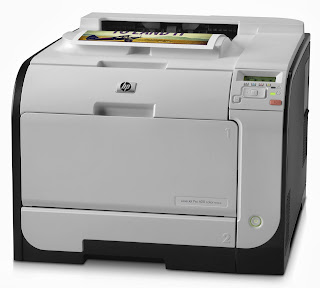

0 comments:
Post a Comment